Android is one of the most popular operating system for mobiles and tablets. Although it is very popular, we often have a complaint about Android about its performance. When we have many applications installed on our Android handset, it takes up our RAM as well as internal memory. Many of these applications are big in size and we use very less features of these applications in our daily usage. While searching on Play Store I found few applications which are “lightweight” in size and RAM usage.
These are the “lightweight” applications which I found on Play Store. Click on the app names to open them in Play Store.
1. BatteryBot
2. OI File Manager
3. Internet Speed Meter Lite
4. ES Task Manager
5. Opera Mini
6. QuickPic
7. BitDefender Antivirus Free
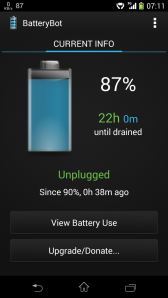
Battery is one of the most important thing of our cell phones. It is every smartphone owner’s dream to get unlimited battery. While this might not be possible as of now, you can have some extra information about battery displayed in the notification area. One of the good feature I like about this app is that, it provides battery temperature in the notification itself which is useful for deciding battery status. Usually I avoid charging the battery or using the cell phone when temperature exceeds 41-42OC. Anyways if you want longer battery life, try uninstalling IM (instant messaging) applications!
Good Features
1] Battery percentage, temperature available in notification area.
2] Option to show times related values such as remaining time, charging time, time for which phone is unplugged, etc. in notification area.
Not so good features
None according to me as you can’t expect many feature in such small size application.

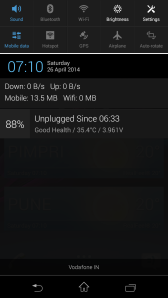
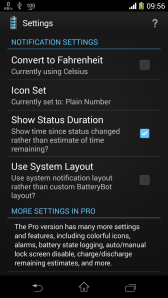
It happens many times that you are looking for a file in your SD Card. You open a file browser having so many feature such as FTP, Wi-Fi Browser, Bluetooth and then it takes ages to load the application completely. I am not saying that these file browsers are not good, rather it is really good that they have so many features. But usually we are in need of accessing files on SD card or internal memory. In such situation OI file manager comes to rescue.
Good Features
1] Small in Size and takes up less RAM
2] Few handy features such as searching, sorting, hidden files display available
Not so good features
1] Root explorer not available
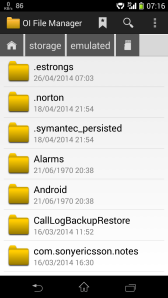
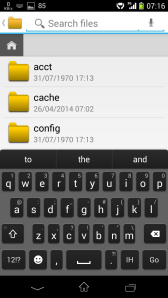
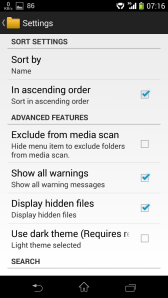
As the name suggests it provides the information about your current data connection in the notification area itself. You can view the download and upload speed, data downloaded and uploaded for current day just by swiping down the notification area. When you open the app it provides you data information for the month.
Good Features
1] Free version provides many basic options like Data Usage Limit, Plan start date, etc.
2] It provides data usage information about 2G/3G and WiFi connection separately.
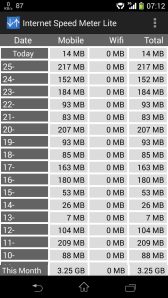
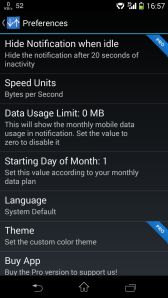
It is not recommended to use third party Task Killers and Task Managers on the Android OS, but surprisingly for the phones with low RAM these applications are really useful. ES Task Manager is one of such light weight application I found in Play Store.
Good Features
1] Task Killers, Cache Cleaner, Power Optimizer, Start-Up Manager are available right in the application
2] You can add a widget to the home-screen to Kill the apps and free up the RAM. You can also decide which apps can be killed.
Not so good features
1] For few options such as File Explorer, App Manager, etc it opens another app “ES File Explorer” which developed by same publisher and it is not “lightweight”!
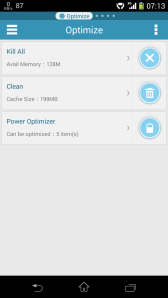
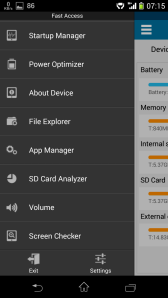

I guess 90% of the people reading this post must be using Opera Mini for internet browsing and everybody knows the features of the application.
Good Features
1] Opera compresses the data at their servers and then sends it to us, this reduces data usage.
2] Very useful for normal browsing and works good at 2G speed also.
Not so good features
1] Many websites which use latest HTML5, CSS3 features (basically new features in web technology) might not render correctly, as this app compresses the data.

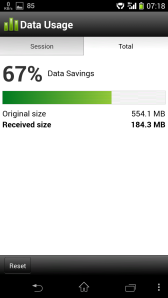

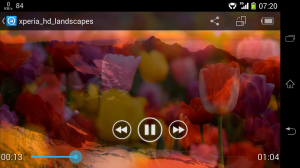
Are you looking for a “lightweight” gallery app with in-build video player? QuickPic is where your search ends. You can view your photos in three different view styles like stack, grid and list. You can also browse the photos in folder style (explorer).
Good Features
1] All you images and videos are accessible at the same place.
2] Many useful options available in the settings including theme, zooming, cache, etc.
3] Has in build video player, so it won’t take you to another app for playing videos. The player also has swiping gestures for volume control and seeking.
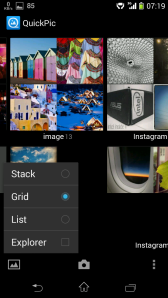

As we all know there is a huge number of applications available for Android, many of which are malwares, ad wares and even viruses. To keep our phone, SD Card files protected we need antivirus software. Surprisingly this free antivirus application comes in small size and does the basic task; applications and SD Card scanning.
Good Features
1] Small in size, takes up less RAM.
2] “Auto Pilot” feature which scans newly installed apps.
Not so good features
1] It uses data connection while scanning for latest virus definitions.
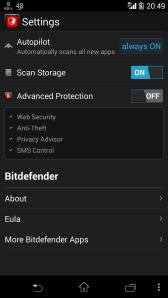

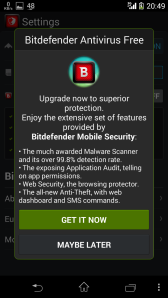
I hope this post was useful for you. 🙂

